In the ever-evolving world of television technology, the term “4K” has become a buzzword. But what does it really mean, and more importantly, is your Vizio TV 4K?
Understanding the resolution of your television is crucial for an optimal viewing experience. Let’s embark on a journey to demystify the pixels and discover the wonders of 4K.
What Is 4K Resolution?
4K resolution refers to a horizontal display resolution of approximately 4,000 pixels. Digital television and digital cinematography commonly use several different 4K resolutions.
In television and consumer media, 3840 × 2160 (4K UHD) is the dominant 4K standard, whereas the movie projection industry uses 4096 × 2160 (DCI 4K).
The resolution of 3840 × 2160 is the dominant 4K resolution in the consumer media and is exactly four times the pixel count of full HD displays (1920 x 1080 pixels).
4K resolution provides a higher level of detail and clarity than lower resolutions, making it ideal for larger screens and closer viewing distances
Is My Vizio Tv 4k?
Not all Vizio TVs are 4K, but Vizio offers a range of 4K Smart TVs in its product lineup. For example, the Vizio V-Series includes 4K Smart TVs, such as the V-Series 58" 4K Smart TV and the V-Series 40" 4K HDR Smart TV.
If you are unsure whether your specific Vizio TV is 4K, you can check the product specifications on the Vizio website or refer to the user manual.
Vizio provides support for setting up 4K resolution on compatible TVs.
How To Check If My Vizio Tv is 4k?
To check if your Vizio TV is 4K, you can refer to the product specifications on the Vizio website or user manual.
Alternatively, you can check the resolution that your TV is displaying. Generally, your Vizio TV will automatically display the resolution that it’s being sent.
So, if your TV is getting a 4K picture from your app, cable box, or other device, it should display in 4K resolution.
If you are unsure how to enable 4K resolution on your Vizio TV, you can follow the instructions provided by Vizio on their support website or refer to the user manual.
List Of Vizion 4k TV Models:
- V-Series 43" 4K Smart TV: $299.99
- V-Series 50" 4K Smart TV: $349.99
- P-Series Q9 65" 4K Quantum Color Smart TV: $1699.99
- P-Series Q9 75" 4K Quantum Color Smart TV: $1899.99
Advantages of Owning a Vizio 4K TV
There are quite a few advantages to owning a Vizio 4K TV! Here are some of the most notable:
Picture quality: Vizio TVs generally offer excellent picture quality, especially for the price. Their higher-end models use quantum dot technology, which produces richer, more vibrant colors. Even their budget-friendly models have good picture quality, with features like full-array local dimming that helps to improve contrast and black levels.
Value: Vizio TVs are known for being some of the most affordable 4K TVs on the market. You can get a great picture quality TV without breaking the bank.
Smart TV features: All Vizio TVs are smart TVs, which means they have built-in apps for streaming services like Netflix, Hulu, and YouTube. They also have web browsers so you can browse the internet on your TV.
Gaming features: Many Vizio TVs have features that make them great for gaming, such as low input lag and support for variable refresh rate (VRR). This means that you’ll experience smooth, tear-free gameplay even when playing fast-paced games.
Variety of sizes and models: Vizio offers a wide variety of 4K TVs in a range of sizes and models, so you can find one that’s perfect for your needs and budget.
Comparing Vizio 4K with Other Brands
Vizio 4K TVs are known for their excellent picture quality and value, but they may not have the high-end feel of some other brands and their smart platform can be laggy at times.
When comparing Vizio 4K TVs with other brands, it’s essential to consider factors such as picture quality, features, and price.
Here’s a comparison between Vizio 4K TVs and other popular brands like TCL and Samsung:
TCL 4-Series: The TCL 4-Series is a close competitor to Vizio’s V-Series. It offers similar picture quality, but its smart platform is more comprehensive and user-friendly, with a Roku interface and a wider range of streaming services. The TCL 4-Series is also brighter than Vizio’s V-Series, making it a better choice for bright rooms.
Samsung: Samsung offers a range of 4K TVs with various features and price points. While Samsung TVs are known for their excellent picture quality, advanced features, and smart platform, they may be more expensive than Vizio TVs.
Sony: Sony’s 4K TVs are known for their exceptional picture quality and advanced features, such as OLED panels and Quantum HDR. However, Sony TVs can be more expensive than Vizio TVs and may not offer the same value
LG: LG offers a range of 4K TVs with various features and price points. LG TVs are known for their excellent picture quality, advanced features, and webOS smart platform, which is user-friendly and offers a wide range of streaming services
Common Misconceptions about 4K TVs
There are several common misconceptions about 4K TVs that can lead to confusion and misinformation. Here are some of the most prevalent ones:
4K TVs are too expensive: While 4K TVs were once premium and expensive, their prices have dropped significantly, making them more accessible to a wider range of consumers. You can now find 4K TVs for less than a thousand dollars, even from major brands.
4K TVs don’t make a difference if you’re far from the screen: The difference between 4K and 1080p TVs becomes less noticeable at longer viewing distances. However, 4K TVs still provide better image quality and clarity, especially for larger screens.
All 4K TVs are the same: There are various 4K TV models with different features, capabilities, and price points. It’s essential to research and compare different models to find the best one for your needs and budget.
4K content is scarce: While there may not be a vast amount of 4K content available, most major streaming services, such as Netflix, Amazon, and iTunes, offer a wide range of 4K content. Additionally, there are Ultra HD Blu-ray players and gaming consoles like the PS5 and Xbox Series X that support 4K resolutions.
4K is the same as 4K UHD: The term “4K” refers to a horizontal resolution of 3,840 x 2,160 pixels, while “4K UHD” (or Ultra High Definition) is the dominant 4K standard for consumer media, with a resolution of 3840 x 2160 pixels.
How To Troubleshoot If My Vizio Tv Is Not Displaying In 4k?
If your Vizio TV is not displaying in 4K, you can troubleshoot the issue by following these steps:
Check the Input Signal: If your content is not showing in 4K, it’s likely because the TV is not receiving a 4K signal. Ensure that the device connected to your TV, such as a gaming console or streaming device, is set to output a 4K signal.
Enable Full UHD Color: Power up your Vizio TV, go to the Input Settings, select the correct HDMI port, and enable the Full UHD Color option. This setting allows the HDMI port to receive the full 4K signal.
Verify Content and Device Compatibility: Ensure that the content you are trying to watch is available in 4K, and that the device you are using to stream or play the content is 4K compatible.
Check TV Settings: Verify that your TV is set to the correct picture mode and resolution. Navigate to your TV’s settings and ensure that the resolution is set to 4K.
Firmware and Software Updates: Ensure that your TV’s firmware and the software of the connected devices are up to date. Sometimes, a software update can resolve compatibility issues.
By following these steps, you can troubleshoot and potentially resolve the issue of your Vizio TV not displaying in 4K.
Conclusion:
So, wrapping it up – having a 4K Vizio TV is like having a ticket to a whole new level of watching stuff. It’s not just a TV; it’s like a magic window with super clear pictures and amazing colors.
Vizio has some cool options, so if you’re thinking about getting one, you’re in for a treat! Upgrade to 4K, and let the entertainment magic begin!




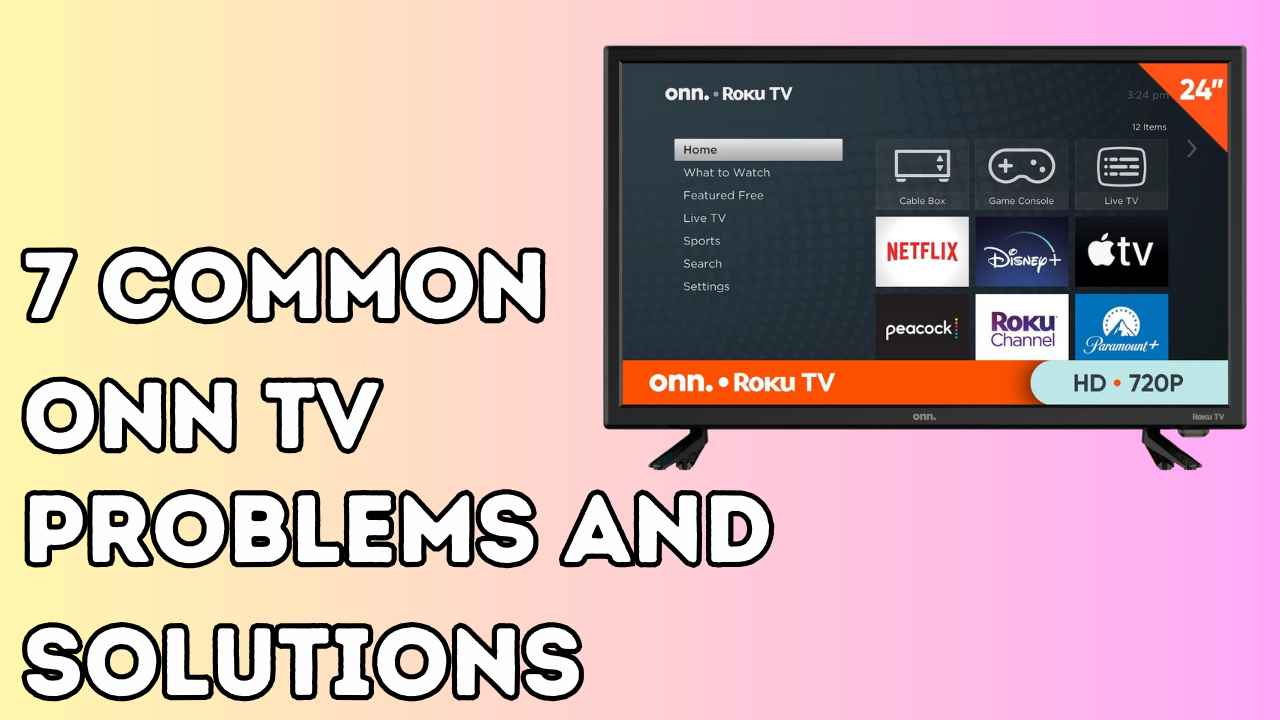


![Sansui TV Won't Turn On: [FIXED]](/uploads/add-a-heading-50_11zon.jpg)