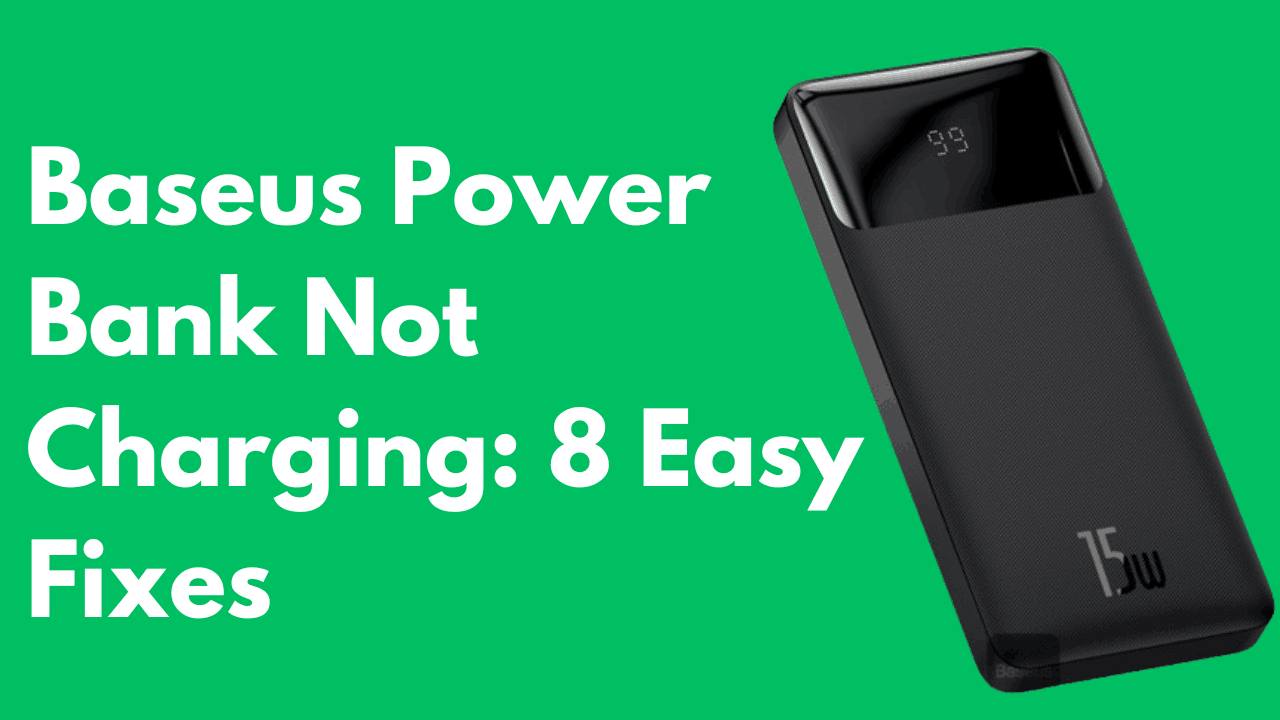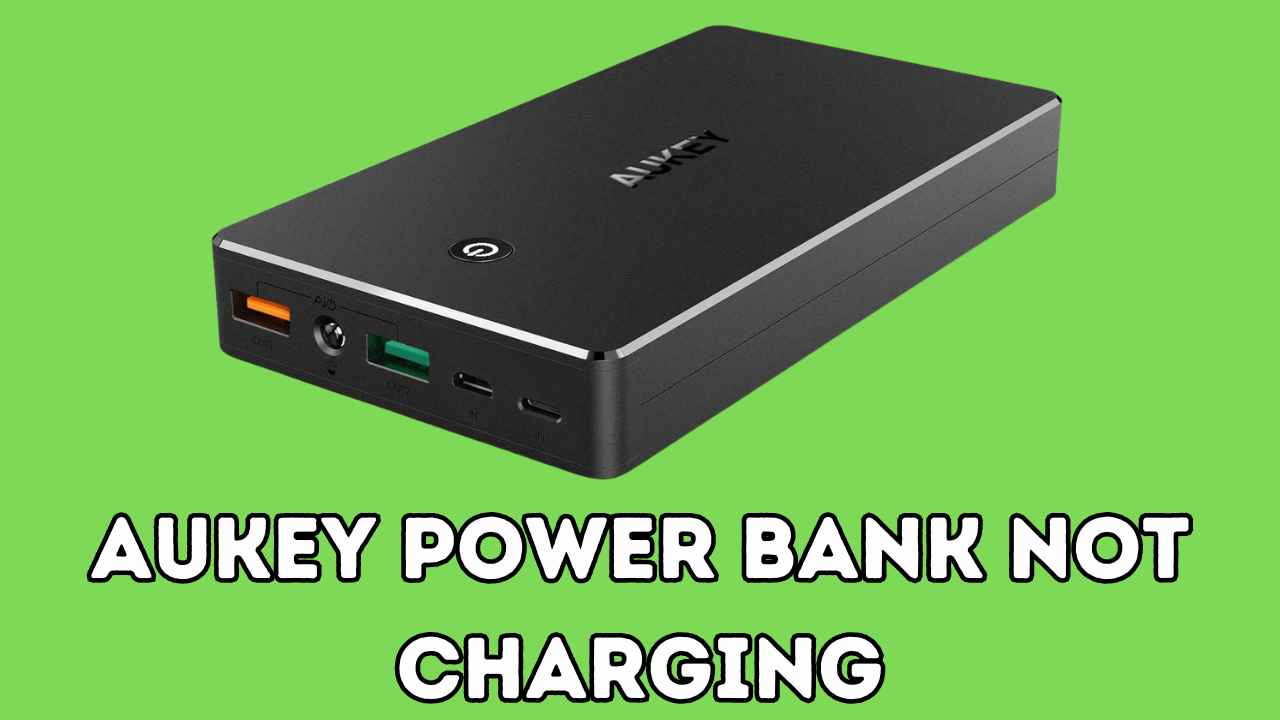Many users of ONN power banks agree that they are top-class. There’s no doubt because ONN offers fast charging and high-capacity power banks, like the ONN 20,000 mAh, which I always use for traveling.
It’s my go-to source for charging my phone on the go.
However, last week, when I was getting ready to travel and plugged in my power bank for charging, it wasn’t working. I was really disappointed.
But after researching online, I found some simple and easy fixes that helped me resolve this issue.
So if you’re also facing the same problem, don’t worry. I’ve listed all the reasons and fixes in this guide. Just follow them step by step.
Why Is ONN power bank Not charging?
There could be several reasons why your ONN power bank is not charging, such as a faulty cable or adapter, adaptor issue, or battery drain.
The good news is that these issues can be solved at home; you don’t need to hire a professional. Just follow the fixes below.
How to Fix ONN power Bank?
1. Check the cable and USB charging socket
To troubleshoot an onn power bank that is not charging, the first step is to check the cable and USB charging socket.
This can be done by ensuring that the cable is properly inserted into the charging port and that the power connector on the power bank is also properly inserted into the socket.
If the connections are adequate and the power bank is still not charging, the next step is to try charging with a different power cable.
This is because some power cables can be of poor quality, which can have a direct effect on the charging rate and may not support fast charging technology as the power bank requires.
If the power bank still does not charge, it is recommended to charge it through a wall socket instead of through a computer or laptop, as the output current from a computer or laptop USB port is around 0.5 A, which is not sufficient to charge a power bank.
2. Clean the charging port:
If your Onn power bank is not charging, one solution is to clean the charging port. This can be due to dust or debris that has accumulated in the charging port, preventing the cable from making a proper connection.
To clean the charging port, you can use a small brush or a toothpick to gently remove any debris. You can also use a can of compressed air to blow out any dust or debris that may be inside the port.
After cleaning the port, try charging your power bank again to see if it works. If the problem persists, it may be due to a more serious issue, such as a damaged charging port or a faulty battery, and you may need to contact Onn customer support for further assistance.
3. Reset the power bank:
Resetting the power bank can sometimes resolve charging issues by clearing any temporary glitches or errors in the device’s system. To reset a Romoss power bank, follow these steps:
- Unplug the power bank from any power source or connected devices.
- Press and hold the power button for at least 15 seconds to turn it off completely.
- Wait for about 30 seconds.
- Press and hold the power button again for a few seconds to turn it back on.
Also Read: Juice Power Bank Not Charging
4. Check for bugs in the program
If your Onn power bank isn’t charging properly and consistently shows 96% even after being connected for more than 12 hours, it’s likely there’s a glitch in its programming.
This glitch could result in the power bank displaying an inaccurate battery percentage, although it might still be fully charged and capable of effectively charging devices.
While this situation can be frustrating, it’s important to remember that the power bank might still be functioning correctly despite the misleading indicator.
If you find this issue troublesome, reaching out to Onn’s support team for assistance, such as requesting a return or replacement, could be a viable solution.
Their expertise may help resolve the problem or provide alternative options to ensure your satisfaction with the product.
5. Allow the power bank to cool down:
Overheating can sometimes occur during charging, which can affect the power bank’s ability to charge properly.
- If the power bank feels excessively hot to the touch, disconnect it from the charging cable and allow it to cool down for a while.
- Avoid using the power bank while it’s charging to prevent further overheating.
- Once the power bank has cooled down, reconnect it to the charging cable and attempt to charge it again.
6. Check the charging device:
If you’re experiencing issues with the Onn power bank not charging your devices, it’s essential to check the specifications of the charging device.
Ensure that it meets or exceeds a power output of 3 watts (3W). If the charging device falls below this threshold, the Onn power bank may initiate an automatic shutdown within 60 seconds of connection.
This safety feature prevents potential damage to the power bank and ensures efficient charging.
Therefore, using a charging device with an output of at least 3W is recommended to maintain uninterrupted charging sessions with your power bank.
7. Disassemble the power bank
Disassembling your Onn power bank to address charging issues is generally not advisable, as it could void the warranty and potentially cause further damage to the device.
However, if your power bank is already out of warranty and you’ve exhausted all other troubleshooting steps, disassembly might be considered as a last resort.
Keep in mind that this process requires technical knowledge and skills, including soldering and electrical repair, and is not recommended for those without experience in electronics repair.
If you decide to proceed with disassembling the power bank, approach it with extreme caution. Carefully disassemble the device and inspect its components for any signs of damage or corrosion.
Clean or replace any damaged parts as necessary. It’s crucial to follow precise steps and handle the components delicately to avoid causing further harm to the power bank.
If you’re determined to proceed with disassembly, you can find instructional videos online that demonstrate the process. However, proceed with caution and be prepared for the risks involved.
If you’re unsure or uncomfortable with the process, it’s best to seek professional assistance or consider replacing the power bank altogether. Remember, your safety and the integrity of the device should always be the top priority.
8. Contact customer support:
If none of the above solutions work or if you suspect there may be a more significant issue with the power bank, it’s advisable to contact the manufacturer’s customer support for further assistance.
- Provide details about the issue you’re experiencing, including any troubleshooting steps you’ve already taken.
- If the power bank is still under warranty, inquire about warranty coverage for repairs or replacement.
- Follow any additional instructions or recommendations provided by customer support to address the charging problem effectively.
Conclusion:
In conclusion, encountering issues with an ONN power bank not charging can be frustrating, but following the above steps can resolve the issue.
However, if these measures fail, contacting customer support or considering a replacement may be necessary to ensure uninterrupted power on the go.
Remember, patience and diligence in problem-solving can often lead to a satisfactory resolution.