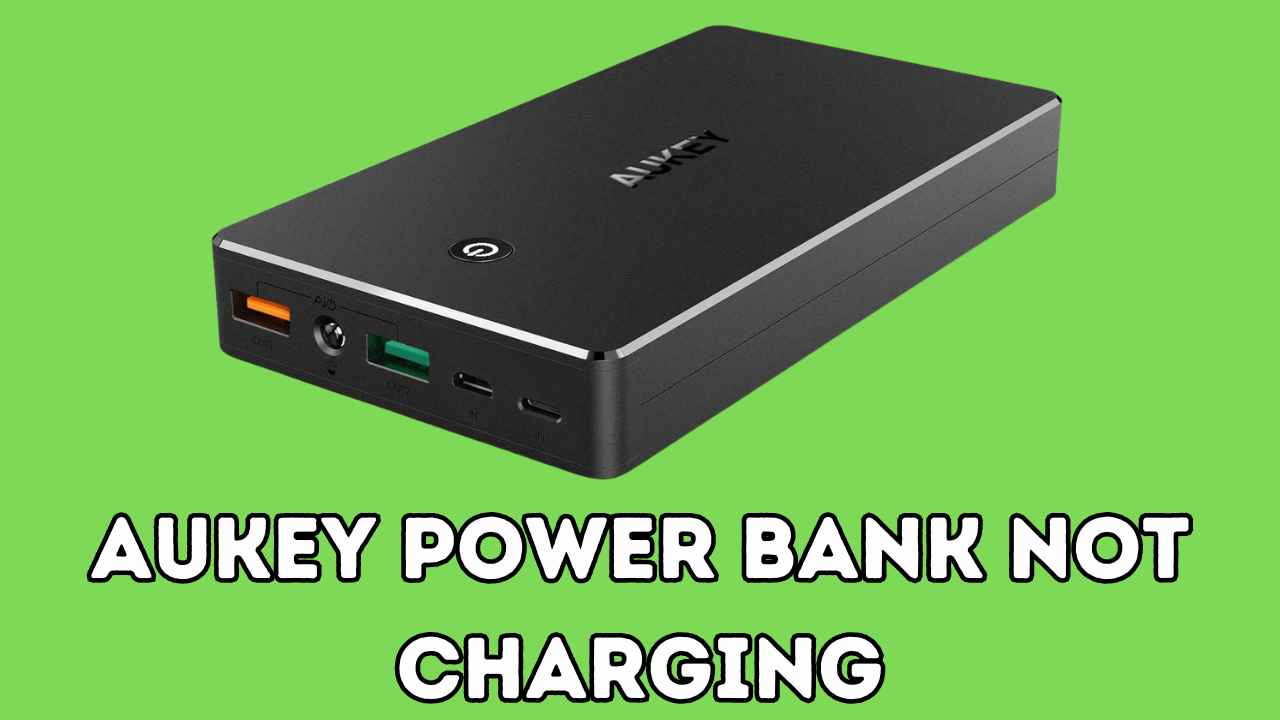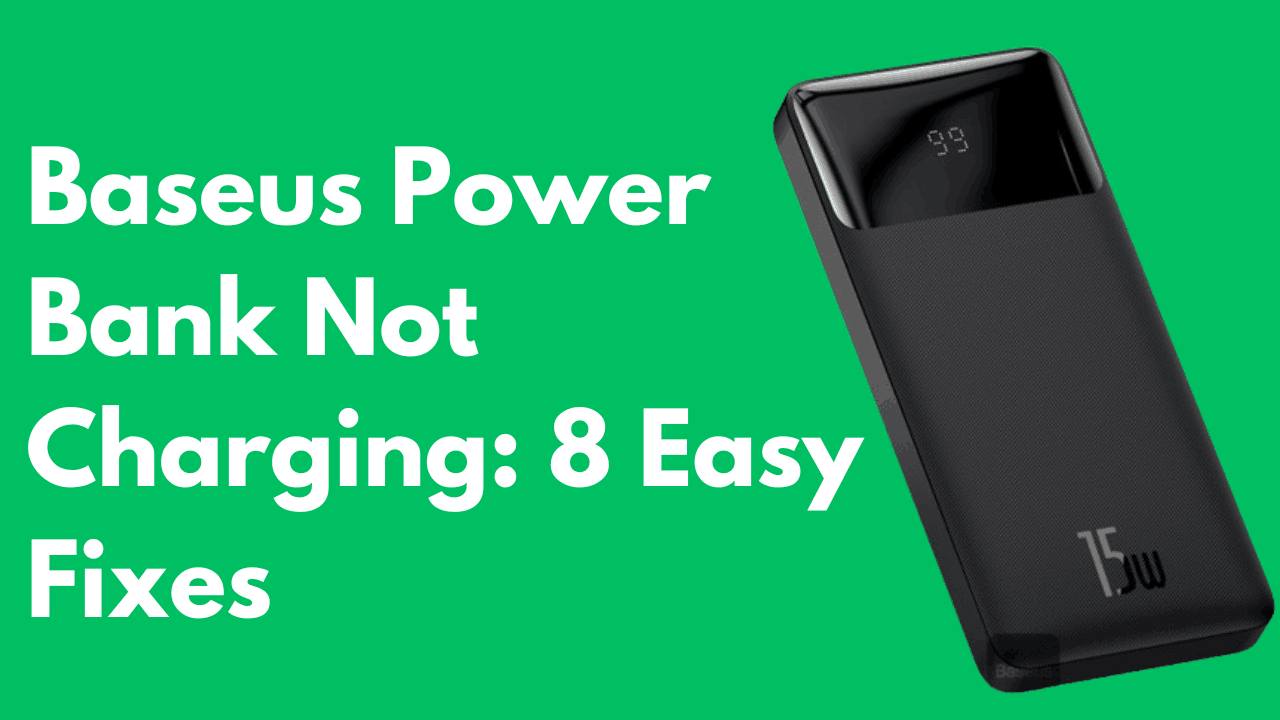Aukey is renowned as one of the leading brands in the power bank market, offering a diverse range of power banks with varying capacities.
I recently purchased the PB-Y39 15000mAh model from Aukey, attracted by its fast charging capabilities and sleek design.
However, my experience took a turn for the worse when these earbuds suddenly ceased charging.
Upon researching online, I discovered several straightforward fixes. In this guide, I have compiled these solutions to assist others facing similar issues.
Follow this guide to learn simple and effective methods for resolving the problem.
First Thing First
There are three key points to consider respecting your time as a reader:
If you’ve recently purchased an Aukey Power Bank and are already experiencing charging issues, it’s advisable to seek a refund.
Save your money and time by opting for alternative power banks at a similar price, like “INIU 10000mAh Portable Charger” and “Nitecore NB10000”.
An Aukey power bank’s optimal lifespan is typically around 3-4 years. If you’ve been using it for this duration, you’ve already received good value for your money.
Attempting to fix it now may only extend its functionality for 1 or 2 more months. If you rely on it for travel, there might be better ideas than trusting a fixed power bank.
If you’ve had your Aukey power bank for less than 3-4 years, you can try the practical fixes mentioned below.
Why is Aukey power bank Not Charging
Here are some common causes of why your Aukey power bank might not be charging:
- Faulty cable: A faulty cable is the most common reason for a power bank not charging.
- Dirty charging ports: Dust and debris can build up in the charging ports of your power bank and device, preventing them from making a proper connection.
- Dead battery: If your power bank has been sitting around for a long time without being used, the battery may have died.
- Damaged power bank: If your power bank has been dropped or otherwise damaged, it may be broken
How to Fix Aukey Power Bank Not Charging
Check the Cable And Charging Socket:
To troubleshoot an Aukey Power Bank that is not charging, the first step is to check the cable and USB charging socket.
Ensure that the cable is properly inserted into the charging port and that the power connector on the power bank is also properly inserted into the socket.
If the connections are adequate and the power bank is still not charging, the next step is to try charging with a different power cable.
This is because some power cables can be of poor quality, which can have a direct effect on the charging rate and may not support fast charging technology as the power bank requires.
If the power bank still does not charge, it is recommended to charge it through a wall socket instead of through a computer or laptop, as the output current from a computer or laptop USB port is around 0.5 A, which is not sufficient to charge a power bank.
Also Read: Cygnett Power Bank Not Charging
Clean the Ports:
If your Aukey Power Bank is not charging, one solution is to clean the charging port. This can be due to dust or debris that has accumulated in the charging port, preventing the cable from making a proper connection.
To clean the charging port, you can use a small brush or a toothpick to gently remove any debris. You can also use a can of compressed air to blow out any dust or debris that may be inside the port.
After cleaning the port, try charging your power bank again to see if it works. If the problem persists, it may be due to a more serious issue, such as a damaged charging port or a faulty battery, and you may need to contact Aukey customer support for further assistance.
Check the charging device:
If you’re experiencing issues with the Aukey Power Bank not charging your devices, it’s essential to check the specifications of the charging device. Ensure that it meets or exceeds a power output of 3 watts (3W).
If the charging device falls below this threshold, the power bank may initiate an automatic shutdown within 60 seconds of connection.
This safety feature prevents potential damage to the power bank and ensures efficient charging. Therefore, using a charging device with an output of at least 3W is recommended to maintain uninterrupted charging sessions with your power bank.
Reset the Power Bank:
Some Aukey power banks come equipped with a reset function.
This action resets the internal components, potentially resolving any temporary issues hindering the charging process.
To reset an AUKEY power bank, follow these steps:
- Ensure the power bank is charged. Some power banks have a reset button that can only be accessed when the power bank is charged.
- Locate the reset button on the power bank. This button is usually a small hole or button labeled “reset” or “rst”.
- Use a small object, such as a paperclip, to press and hold the reset button for a few seconds.
- Release the reset button and wait for the power bank to reset. This may take a few seconds.
If the power bank is not responding to the reset button, you may need to press and hold the button for a longer period of time.
Some power banks may require you to hold the button down for up to 15 seconds or more to initiate the reset process.
If the power bank has a built-in display, you may see a message or indication that the reset process is underway.
If you do not see any such indication, you will need to fully discharge the power bank by using it until it is completely out of power. Then, you can recharge the power bank and try resetting it again
Check for bugs in the program
If your Aukey Power Bank isn’t charging properly and consistently shows 96% even after being connected for more than 12 hours, it’s likely there’s a glitch in its programming.
This glitch could result in the power bank displaying an inaccurate battery percentage, although it might still be fully charged and capable of effectively charging devices.
While this situation can be frustrating, it’s important to remember that the power bank might still be functioning correctly despite the misleading indicator.
If you find this issue troublesome, reaching out to Aukey’s support team for assistance, such as requesting a return or replacement, could be a viable solution. Their expertise may help resolve the problem or provide alternative options to ensure your satisfaction with the product.
Disassemble the power bank
Disassembling your Aukey Power Bank to address charging issues is generally not advisable, as it could void the warranty and potentially cause further damage to the device.
However, if your power bank is already out of warranty and you’ve exhausted all other troubleshooting steps, disassembly might be considered as a last resort.
Keep in mind that this process requires technical knowledge and skills, including soldering and electrical repair, and is not recommended for those without experience in electronics repair.
If you decide to proceed with disassembling the power bank, approach it with extreme caution. Carefully disassemble the device and inspect its components for any signs of damage or corrosion.
Clean or replace any damaged parts as necessary. It’s crucial to follow precise steps and handle the components delicately to avoid causing further harm to the power bank.
If you’re determined to proceed with disassembly, you can find instructional videos online that demonstrate the process. However, proceed with caution and be prepared for the risks involved.
If you’re unsure or uncomfortable with the process, it’s best to seek professional assistance or consider replacing the power bank altogether. Remember, your safety and the integrity of the device should always be the top priority.
Contact the Manufacturer or Take it to a Repair Shop:
If all else fails, it’s time to seek professional assistance. Contact Aukey’s customer support for guidance.
They may provide additional troubleshooting steps or recommend a course of action.
Alternatively, take the power bank to an electronics repair shop for a comprehensive diagnosis.
Professionals can identify and address underlying issues that might be beyond simple troubleshooting.
Additional Tips:
- Use a Compatible Charger: Ensure your power bank is charged with a charger with an output of 5V/2A or more.
- Avoid Extreme Temperatures: Charging or storing the power bank in extreme temperatures can damage the battery, affecting its ability to charge appropriately.
- Proper Storage: When not in use, store your power bank in a cool, dry place to maintain its optimal functionality.
Conclusion:
Following these detailed troubleshooting steps, you can systematically identify and resolve the issue with your Aukey power bank.
Whether it’s a minor cable switch or a more complex reset function, these solutions are designed to guide you toward a fully functional power bank, ready to keep your devices powered on the go.
If all else fails, don’t hesitate to contact Aukey’s customer support for professional assistance. Happy charging!