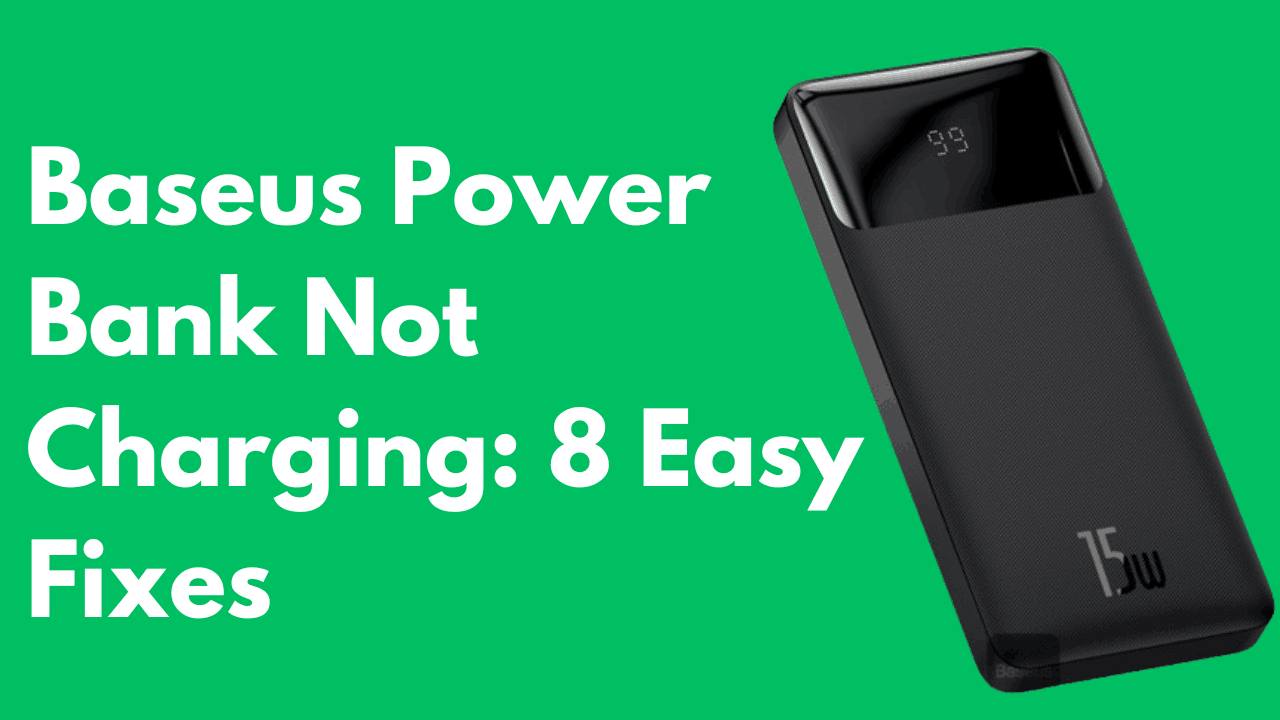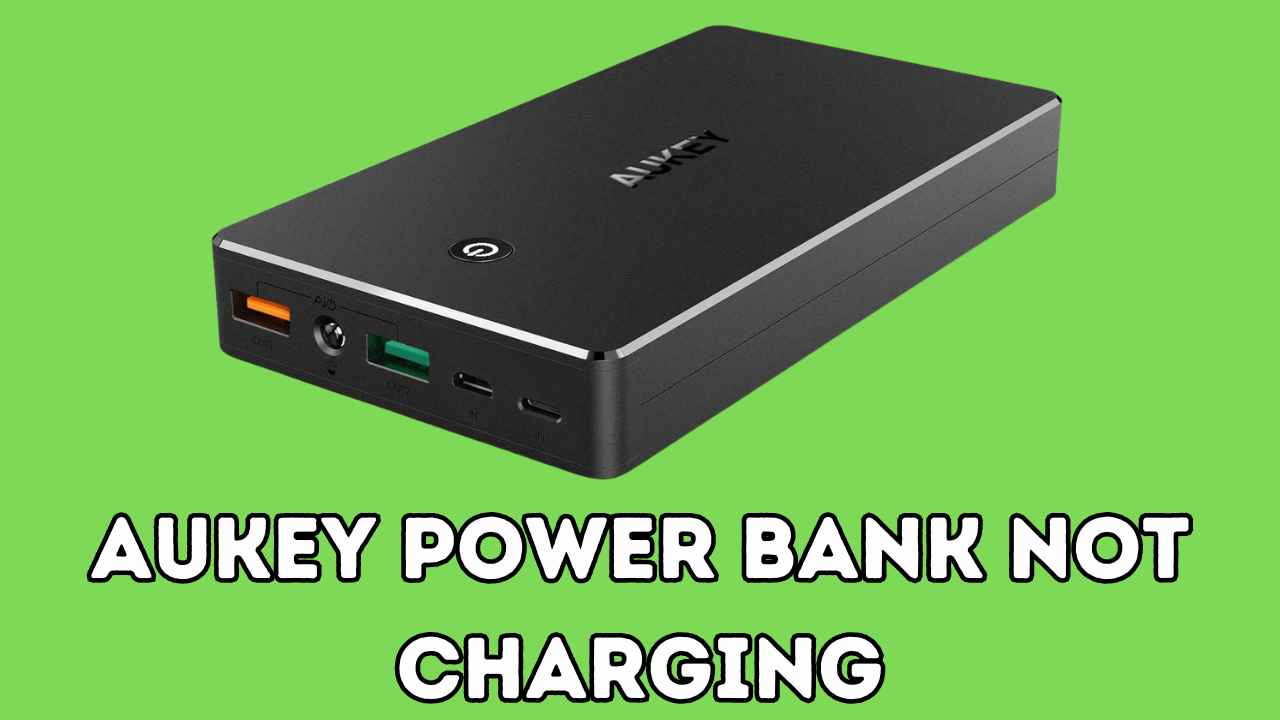A power bank is a handy device that allows you to charge your electronic devices on the go. It’s a must-have for anyone who relies heavily on their mobile phone or other electronic devices throughout the day.
However, just like any other electronic device, power banks can encounter issues and stop working properly. One of the most common issues is when your Romoss power bank stops charging. This can be frustrating, especially if you rely on it for emergency charging or long trips.
But don’t worry, there are several solutions that can help you get your Romoss power bank charging again. In this guide, we’ll explore 7 possible fixes to try when your power bank is not charging.
First Thing First:
If you bought a Romoss Power Bank and it’s not charging correctly, consider asking for a refund.
Save your time and money! Other power banks are out there, like “Anker PowerCore Fusion 5K” and “INIU 10000mAh Portable Charger” which might be better options at the same price.
Romoss power banks usually work well for 1.5 to 3.5 years. If yours has been around that long, it’s done its job.
Trying to fix it now might only give you a short boost of 1 or 2 months. If you’re traveling, there might be better ideas than relying on a fixed power bank.
If your Romoss Power Bank is younger than 1.5 to 3.5 years, you can try some practical fixes we’ll share below.
Causes of Romoss Power Bank not Charging:
- Faulty or damaged cable:
- Incorrect power source
- Dirty ports
- Outdated firmware
- Damaged battery
- Software glitches
- Hardware problems
How To Fix Romoss Power Bank not Charging
Check the cable and USB charging socket
To troubleshoot a Romoss power bank that is not charging, the first step is to check the cable and USB charging socket.
This can be done by ensuring that the cable is properly inserted into the charging port and that the power connector on the power bank is also properly inserted into the socket.
If the connections are adequate and the power bank is still not charging, the next step is to try charging with a different power cable.
This is because some power cables can be of poor quality, which can have a direct effect on the charging rate and may not support fast charging technology as the power bank requires.
If the power bank still does not charge, it is recommended to charge it through a wall socket instead of through a computer or laptop, as the output current from a computer or laptop USB port is around 0.5 A, which is not sufficient to charge a power bank.
Also Read: Aukey Power Bank Not Charging
Clean the Ports:
If your Romoss power bank is not charging, one solution is to clean the charging port. This can be due to dust or debris that has accumulated in the charging port, preventing the cable from making a proper connection.
To clean the charging port, you can use a small brush or a toothpick to gently remove any debris. You can also use a can of compressed air to blow out any dust or debris that may be inside the port.
After cleaning the port, try charging your power bank again to see if it works. If the problem persists, it may be due to a more serious issue, such as a damaged charging port or a faulty battery, and you may need to contact Romoss customer support for further assistance.
Reset the Power Bank:
Sometimes, the power bank may stop charging due to a software glitch. In this case, resetting the device can help fix the issue. To reset a Romoss power bank, follow these steps:
- Unplug the power bank from any power source or connected devices.
- Press and hold the power button for at least 15 seconds to turn it off completely.
- Wait for about 30 seconds.
- Press and hold the power button again for a few seconds to turn it back on.
Check for bugs in the program
If your Romoss power bank isn’t charging properly and consistently shows 96% even after being connected for more than 12 hours, it’s likely there’s a glitch in its programming.
This glitch could result in the power bank displaying an inaccurate battery percentage, although it might still be fully charged and capable of effectively charging devices.
While this situation can be frustrating, it’s important to remember that the power bank might still be functioning correctly despite the misleading indicator.
If you find this issue troublesome, reaching out to Romoss’s support team for assistance, such as requesting a return or replacement, could be a viable solution. Their expertise may help resolve the problem or provide alternative options to ensure your satisfaction with the product.
Check the charging device:
If you’re experiencing issues with the power bank not charging your devices, it’s essential to check the specifications of the charging device. Ensure that it meets or exceeds a power output of 3 watts (3W).
If the charging device falls below this threshold, the power bank may initiate an automatic shutdown within 60 seconds of connection.
This safety feature prevents potential damage to the power bank and ensures efficient charging. Therefore, using a charging device with an output of at least 3W is recommended to maintain uninterrupted charging sessions with your power bank.
Disassemble the power bank
Disassembling your Romoss power bank to address charging issues is generally not advisable, as it could void the warranty and potentially cause further damage to the device.
However, if your power bank is already out of warranty and you’ve exhausted all other troubleshooting steps, disassembly might be considered as a last resort.
Keep in mind that this process requires technical knowledge and skills, including soldering and electrical repair, and is not recommended for those without experience in electronics repair.
If you decide to proceed with disassembling the power bank, approach it with extreme caution. Carefully disassemble the device and inspect its components for any signs of damage or corrosion.
Clean or replace any damaged parts as necessary. It’s crucial to follow precise steps and handle the components delicately to avoid causing further harm to the power bank.
If you’re determined to proceed with disassembly, you can find instructional videos online that demonstrate the process. However, proceed with caution and be prepared for the risks involved.
If you’re unsure or uncomfortable with the process, it’s best to seek professional assistance or consider replacing the power bank altogether. Remember, your safety and the integrity of the device should always be the top priority.
Check for Battery Damage:
If your Romoss power bank is not charging, one solution to check is for battery damage.
If the USB socket on your power bank is not stable, or if you have difficulty pushing cables into it, this may indicate that your power bank is damaged.
Additionally, if the battery of the power bank has died, the LED lights will not turn on when connected to a power source, indicating an internal failure.
To diagnose battery damage, you can try charging your power bank through a wall socket instead of a laptop USB.
If the power bank still does not charge, it is likely that the battery has suffered an internal failure and may need to be replaced or repaired.
For more in depth examination, you can test the battery of a power bank using a battery capacity tester. A battery capacity tester is a device that can accurately measure the capacity of a battery (As shown in image).

To know if the battery of a power bank is damaged using a battery capacity tester, you can follow these steps:
- Fully discharge your power bank.
- Plug the USB voltage current meter to the USB power source.
- Begin charging the empty power bank and start the timer. Immediately take note of the Amp reading.
- Note the last Amp reading just before it is fully charged because there will be no current when the power bank is full.
- Once you get the Amp reading and charge duration time, you can calculate the mAh.
If the calculated mAh is significantly lower than the rated capacity of the power bank, it may indicate that the battery is damaged or degraded. Additionally, if the power bank is not charging or holding a charge for a short period of time, it may also indicate that the battery is damaged.
If your power bank is still under warranty, you can contact the manufacturer for assistance in repairing or replacing it.
Seek Professional Help:
If all else fails, it’s time to enlist assistance from Romoss customer support. Provide detailed information about your troubleshooting steps and the persisting issues.
Customer support can offer specialized guidance and specific instructions or facilitate obtaining a replacement power bank if necessary.
Additional Tips:
- Always use a high-quality charging cable to ensure a stable and efficient connection.
- Avoid exposing the power bank to extreme temperatures, impacting its performance.
- Be cautious not to overcharge the power bank, which may lead to long-term damage.
- Store the power bank in a cool, dry place to maintain optimal functionality.
Conclusion:
In conclusion, experiencing issues with your Romoss power bank not charging can be frustrating, but there are several solutions you can try to get it working again.
By checking the charging cable and port, ensuring compatibility with your devices, and trying different power sources or cables, you can troubleshoot and hopefully resolve the issue.
If all else fails, consider contacting Romoss customer support for further assistance.
With proper care and maintenance, your power bank should continue to provide reliable charging for your electronic devices on the go. So, don’t give up on your power bank just yet - try these fixes and get it charging again!
So next time you encounter issues with your Romoss power bank not charging, refer back to this guide and find a solution that works for you.