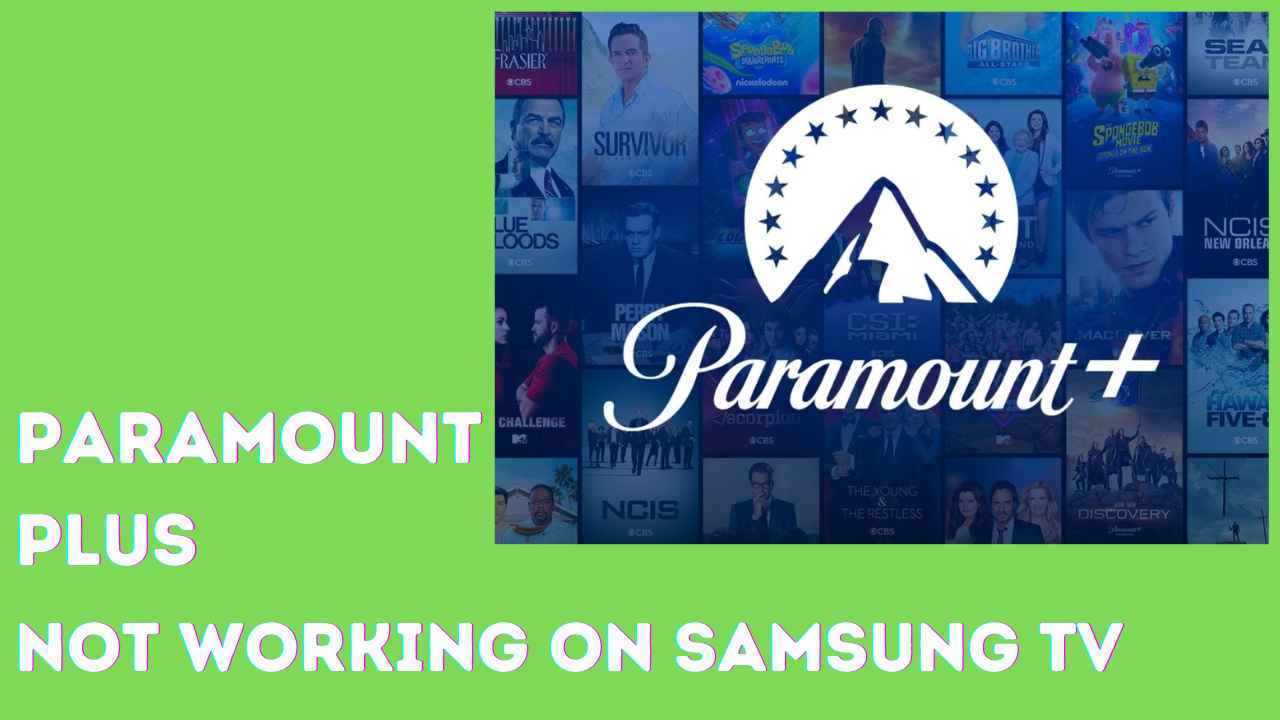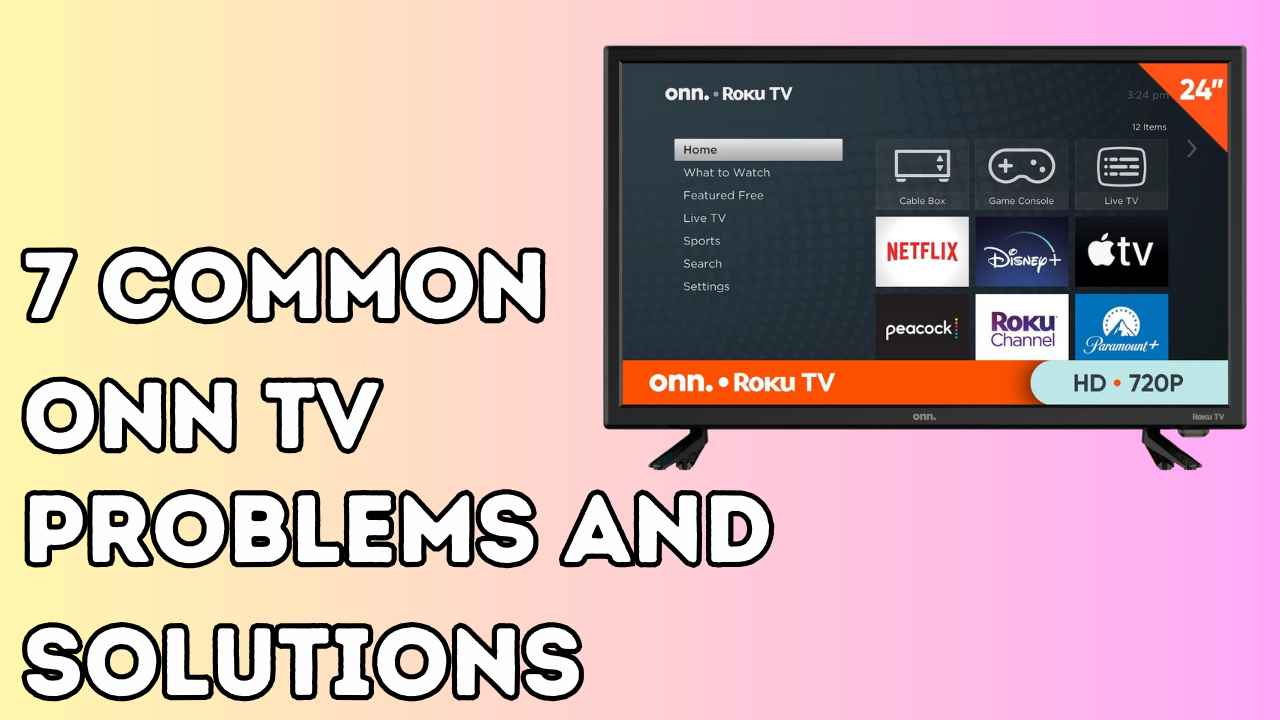SANYO TV is a popular brand that offers a wide range of high-quality televisions. However, like any other electronic device, SANYO TVs can also encounter some issues over time. One common problem faced by many SANYO TV owners is that their TV won’t turn on.
If you’re experiencing this issue with your SANYO TV, don’t worry, as there are several simple fixes that you can try to get your TV working again. In this guide, we will discuss 10 possible solutions that you can apply to fix the issue of your SANYO TV not turning on.
First and Foremost:
Let’s keep it simple for our readers:
- New TV Troubles: If your new SANYO TV is giving you a hard time turning on, it might be better to return it and get your money back. There are other TVs out there at the same price that could be better for you.
- Old TV Wisdom: TVs usually work well for about 4 to 7 years. If your SANYO TV has been with you for that long, it might be time to say goodbye. Even if you somehow fix it, it might only work for a little while. Watching movies on a fixed TV might not be a good idea.
- Young TV Hiccups: If your SANYO TV is less than 7 years old, you can try the simple fixes below to bring it back to life. Let’s give it a shot!
SANYO TV Wont Turn ON: Basic Troubleshooting
Check the Power Source:
The first step in fixing your SANYO TV is to check the power source. Checking Power source is simple and effective step in fixing any Electronic device.
To check the power source of a Sanyo TV, you can follow these steps:
- Ensure that the power cord is properly connected to the TV and a working power outlet.
- Check if the power outlet is providing electricity by plugging in another device.
- If the TV still doesn’t turn on, consider using a different power outlet.
Check the Remote:
Your TV remote is super important for turning the TV on. Sometimes, the TV seems dead because it’s waiting for a signal from the remote.
First, check if your remote has new batteries. It’s a small thing, but we often forget it. Point the remote straight at the TV, making sure nothing is blocking it.
If you’re still not sure, try turning on the TV using the buttons on the TV itself. This way, you can check if the problem is with the remote.
Power Cycle the TV:
Electronic devices, including TVs, can encounter temporary glitches that hinder normal functioning.
A simple power cycle might be the remedy.
To power cycle a Sanyo TV, you can follow these steps:
- Turn off the TV and unplug it from the power outlet.
- Disconnect any other connected devices or cables.
- Wait for at least 1-2 minutes.
- Plug the TV back into the power outlet.
- Turn on the TV.
Power cycling can help resolve minor issues and reset the TV’s settings.
Advanced Troubleshooting:
If you’ve tried the basic troubleshooting steps and the issue persists, it’s time to move on to the more advanced troubleshooting methods below.
Check the Connections:
Check all the cables connected to your TV. Sometimes, a loose cable can make your TV act stubborn.
Make sure everything is plugged in tightly – the power cord, HDMI cables, and anything else connected to your TV. If a cable is loose, it can stop your TV from turning on.
Also Read: Sansui TV Won’t Turn On
Reset the TV to Factory Settings:
As technology improves, the software running our devices becomes more complex. This includes TVs, and sometimes, software issues can mess up the TV’s startup.
Luckily, many newer TVs, including SANYO models, have a useful feature that lets you reset everything back to the way it was when you first got the TV.
This can fix any software problems causing issues. To do this reset:
- Find your TV’s remote control.
- Look for a button that says “Menu” or “Settings” on the remote.
- Use the arrows to navigate to “System” or a similar option.
- Find the “Reset” or “Factory Reset” option.
- Confirm that you want to reset the TV to its factory settings.
Make sure to refer to your TV’s manual for specific instructions, as the steps may vary depending on your TV model.
This simple reset can often solve software glitches and get your TV working smoothly again.
Check for Blown Fuses:
Certain TVs, like the Sanyo DP46848, have fuses to protect them. If the fuse blows, it can stop power from reaching your TV, making it not work.
To check for blown fuses in a Sanyo TV, you can follow these general steps based on the search results:
- Unplug the TV: Ensure the TV is unplugged from the power outlet to avoid any electrical hazards.
- Locate the fuse: The fuse is typically located in the power supply section of the TV. It may be inside a fuse compartment on the back of the TV.
- Inspect the fuse: Carefully remove the fuse and visually inspect it for any signs of being blown, such as a broken filament or discolored glass.
- Test the fuse: If visual inspection is inconclusive, you can use a multimeter to test the fuse for continuity. A blown fuse will not have continuity and will need to be replaced.
It’s important to use the correct type of fuse for replacement, as specified in the TV’s user manual. If you’re unsure or uncomfortable with these steps, it’s advisable to seek assistance from a professional.
Look for Signs of Damage:
Look closely at your TV for any physical damage. Check if the screen has cracks or if the TV got wet. If you see any problems, it might be causing the TV not to work.
When a TV is visibly damaged, it’s best to get help from an expert. Trying to turn on a damaged TV can make things worse.
In these situations, it’s a good idea to talk to a professional repair service to figure out what needs fixing.
Troubleshooting Specific to SANYO TVs:
Check the LED Indicator:
Many SANYO TVs have a special light, called an LED indicator, that can tell you important things. This light comes in different colors like green, red, or flashing. Each color has a special meaning, like a secret code telling you about your TV. Let’s break it down:
Green Light:
This usually means your TV is working fine. It’s like a thumbs-up from your TV, saying, “All good here!”
Red Light:
Uh-oh! A red light might mean there’s a problem. It’s like a little warning sign from your TV, telling you something needs attention.
Flashing Lights:
If you see lights flashing, it’s like Morse code from your TV. Different patterns can mean different things, and your TV is trying to communicate with you.
To understand these color messages better, grab your TV’s manual. It’s like the TV’s secret codebook, explaining what each color means.
Once you crack the code, you’ll know what’s going on with your TV. So, when the lights dance, consult your manual, and you’ll be the TV expert in no time!
Try the “Secret” Power Button:
Guess what? Older SANYO TVs have a secret trick to help with turning them on! It’s like a hidden power button that can be sneaky, hiding at the back of the TV near where you plug in the power or antenna.
If you find this button and give it a press, it might magically turn your TV on, skipping the usual starting-up steps.
It’s like a cool TV mystery that, once you figure it out, could make your TV work again. So, check the back of your TV for this hidden button – it’s like a superpower for your TV!
Contact SANYO Support:
If everything you tried doesn’t work, it’s time to get help from the pros. SANYO’s customer support is like a superhero team for your TV troubles.
When you call them, you can tell them what you did to fix your TV, explain what’s wrong, and share any details that might help them understand.
The SANYO support team might give you more things to try or suggest what to do next, like getting your TV fixed by experts. So, when you’re stuck, give them a call – they’re the TV rescue team!
Conclusion:
Getting a SANYO TV to turn on again needs careful steps and a readiness to try different fixes. This guide, with its easy checks and special tips, is here to help you fix the problem.
Just remember, every TV is different, so the solution might be different too. Stay patient, and if nothing works, it’s a good idea to call SANYO support or a TV expert.
Your TV has the power to light up your room and bring back fun entertainment. Good luck with fixing it!