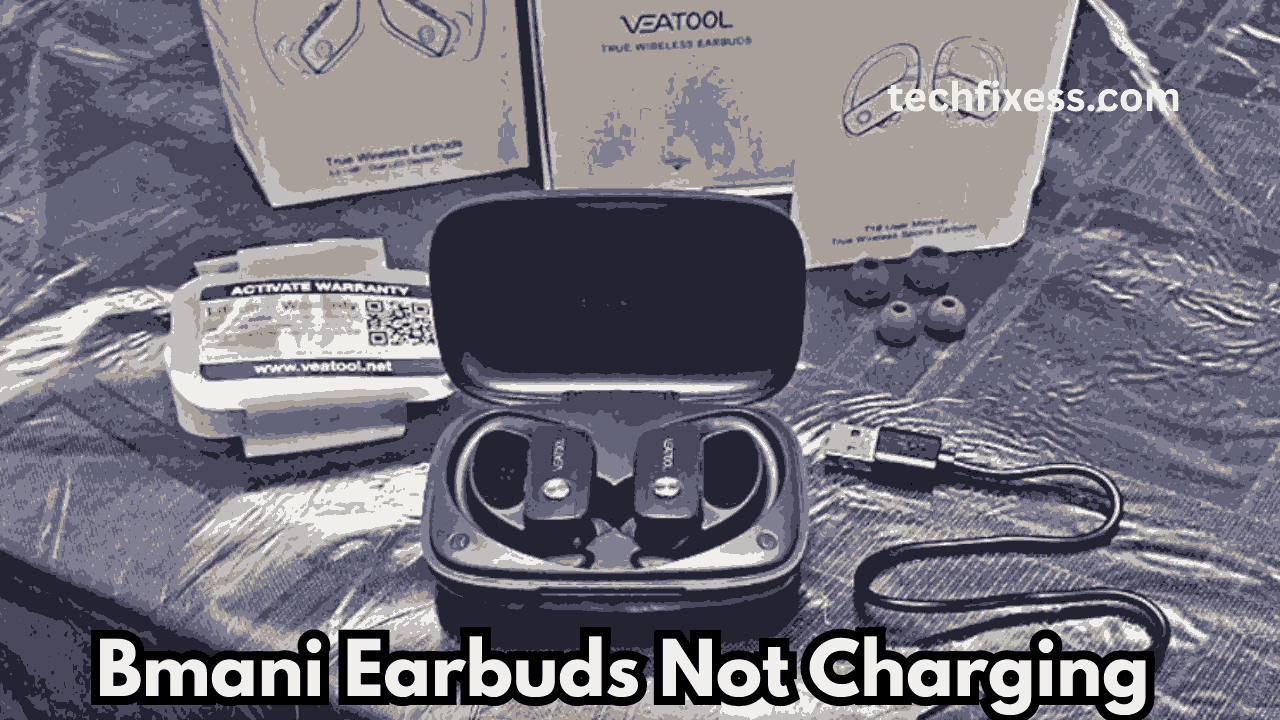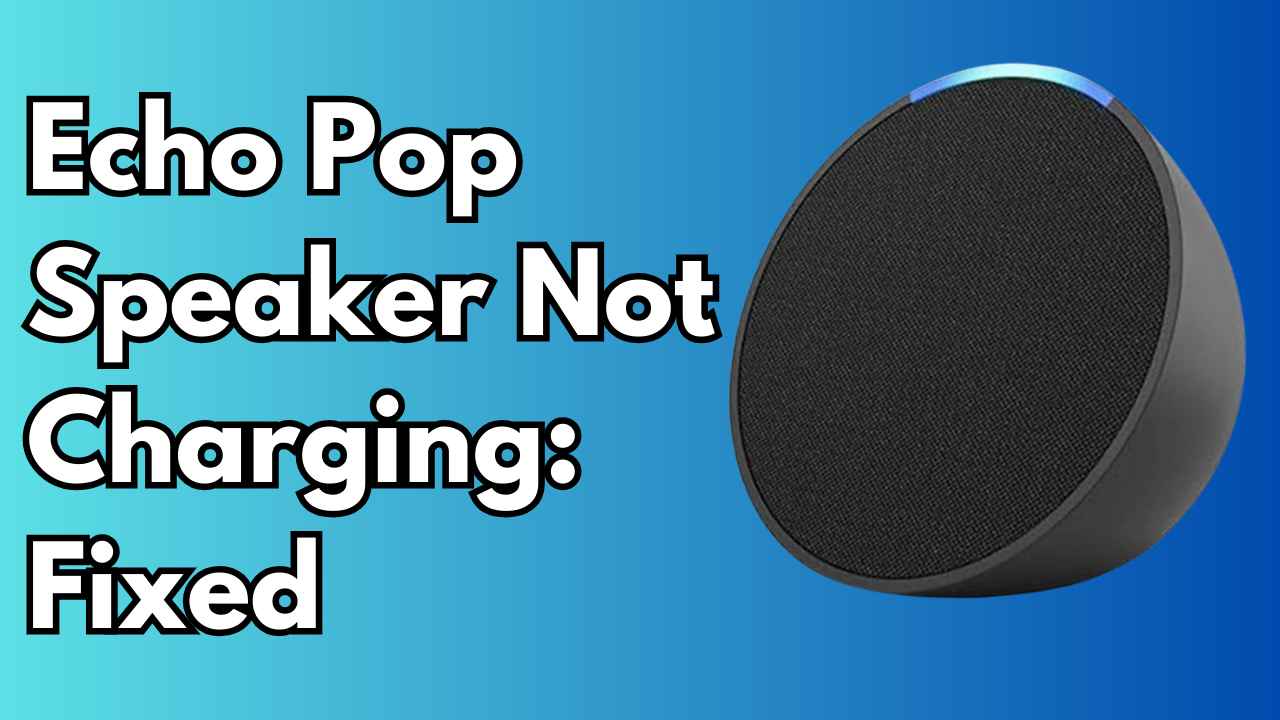The Oontz Angle 3 is a popular Bluetooth speaker known for its impressive sound quality and 12 hours of playtime on a full charge.
However, encountering issues with charging can be frustrating. If you find that your Oontz Angle 3 is not charging, there are several potential reasons for this problem.
In this guide, we’ll explore various causes and offer simple solutions to help you get your speaker back up and running.
First and Foremost:
Before we dive into fixing the “Oontz Angle 3 not charging” issue, there are three important things to consider, respecting your valuable time:
If you’ve recently bought your Oontz Angle 3 Bluetooth speaker and it’s already giving you charging problems, it might be a good idea to ask for a refund.
Save your money and time! There are other Bluetooth speakers available at the same price, like “Anker Soundcore 2” and “Mifa A10” that might offer better performance.
Typically, the Oontz Angle 3 works well for about 17 months or 1.5 years. If you’ve enjoyed your speaker for this duration, you’ve already got your money’s worth.
At this point, fixing it might only provide a short-term solution, maybe an extra 1 or 2 months. If you’re planning to travel relying on a fixed speaker, it might not be the best idea.
If you’ve used your Oontz Angle 3 for less than 1.5 years, you can try our practical fixes mentioned below to troubleshoot the charging issue.
Now, let’s explore some simple solutions for those who fall into the third category.
How to Fix Oontz Angle 3 Not Charging
Check the Charging Cable and Outlet
To troubleshoot the Oontz Angle 3 speaker not charging issue, start by examining the charger and USB cable.
Try using a different charging cord and connect the speaker to an alternative power source.
If the speaker charges using a different cable and outlet, it suggests an issue with the original cable or outlet.
Additionally, make sure that the charging cable is securely plugged into both the power source and the speaker.
Charge the Battery
The most basic but crucial step is to ensure that your Oontz Angle 3 has enough battery charge.
A low battery may prevent the speaker from turning on or connecting to your audio source device.
To charge the Oontz Angle 3 properly, follow these steps:
- Charging Time: It will take about 5 to 6 hours to fully charge a low battery.
- Charging Method: Pull down the rubber flap from the top to access the Micro USB Charging Connector. Insert the smaller end of the Micro USB Charging Cable into the speaker and the larger end into a USB wall charger or a USB port on your laptop/computer.
- Charging Status: The charging LED light will be red when charging and solid red when fully charged.
Clean the Charging Port
To address the issue of an Oontz Angle 3 Speaker not charging, one of the solutions is to clean the charging port. This can help ensure proper contact and connection for charging.
It is recommended to use a dry soft cloth to wipe away any dust or debris that may be obstructing the charging port.
Additionally, it’s important to avoid using sharp or abrasive objects for cleaning to prevent damage to the port. Regularly maintaining the cleanliness of the charging port can help optimize the charging process and ensure the longevity of the speaker’s functionality.
Reset the Speaker
If charging doesn’t seem to make a difference, try resetting the speaker. This simple reset might resolve any minor glitches and allow the speaker to turn on.
To reset the Oontz Angle 3, you can follow these steps:
- Remove Cables: Remove the Micro USB charging cable and 3.5mm Audio Cable, if connected
- Press and Release Power Button: Press and release the Power Button.
- Use a Toothpick or Paper Clip: Insert either a toothpick or straightened paper clip into the AUX IN jack until it makes contact. Gently push and release the switch to reset the speaker.
Also Read: Aomais Life Speaker Not Charging
Check for Moisture Damage
The Oontz Angle 3 is water-resistant, not waterproof. It can withstand splashes and light rain, but it’s not designed to be submerged in water.
So, If it has been exposed to water or moisture for long, it may lead to functionality issues, including charging problems.
Here’s how you can inspect the speaker for any moisture damage:
- Examine the ports: Look for signs of water or corrosion around the charging port, AUX port, and any other openings.
- Check for water stains: Inspect the speaker’s body for any watermarks or discoloration that could indicate water exposure.
- Inspect seams and buttons: Pay close attention to the edges of the speaker, buttons, and seams, as water can often seep in through these areas.
If your speaker is water damaged, you may need to replace the battery or other affected components. Avoid using the speaker until it has been thoroughly dried to prevent further damage.
Replace the Charging Cable or Battery
If you’ve tried all the above solutions and your speaker still isn’t charging, it could be due to a battery issue. Keep in mind that the Oontz Angle 3 uses a Lithium-Ion Rechargeable Battery, which has a finite lifespan.
If you’ve consistently used it for over a year, it might have lost the capacity to hold a charge. In this case, the best course of action is to replace the battery.
For a more thorough examination of battery health, you can also use a multimeter. Set the multimeter to the ohms setting and check the resistance of the speaker.
A healthy speaker should exhibit very low resistance, usually below 0.1 ohms. Then, set the multimeter to the DC voltage setting and measure the voltage across the speaker terminals. A healthy speaker battery should register a voltage between 12.6 and 12.8 volts.
If the resistance is too high or the voltage is too low, it suggests potential damage to the speaker battery, necessitating replacement.
It’s essential to note that replacing the battery can be challenging and potentially hazardous. Therefore, it’s advisable to seek professional assistance to ensure the battery replacement is conducted safely and accurately.
Contact Customer Support
If none of the above solutions yield positive results, it’s time to reach out to the manufacturer’s customer support.
They can provide further assistance, troubleshooting guidance, or advise on the next steps to take.
Be prepared to provide them with detailed information about the issue and any steps you’ve already taken to address it.
Conclusion
In conclusion, a non-charging Oontz Angle 3 can be a vexing issue, but with these simple troubleshooting steps, you can potentially identify and resolve the problem.
Remember to follow the manufacturer’s instructions and safety guidelines throughout the process.
By systematically checking and addressing each potential cause, you increase your chances of getting your Oontz Angle 3 back to working order.