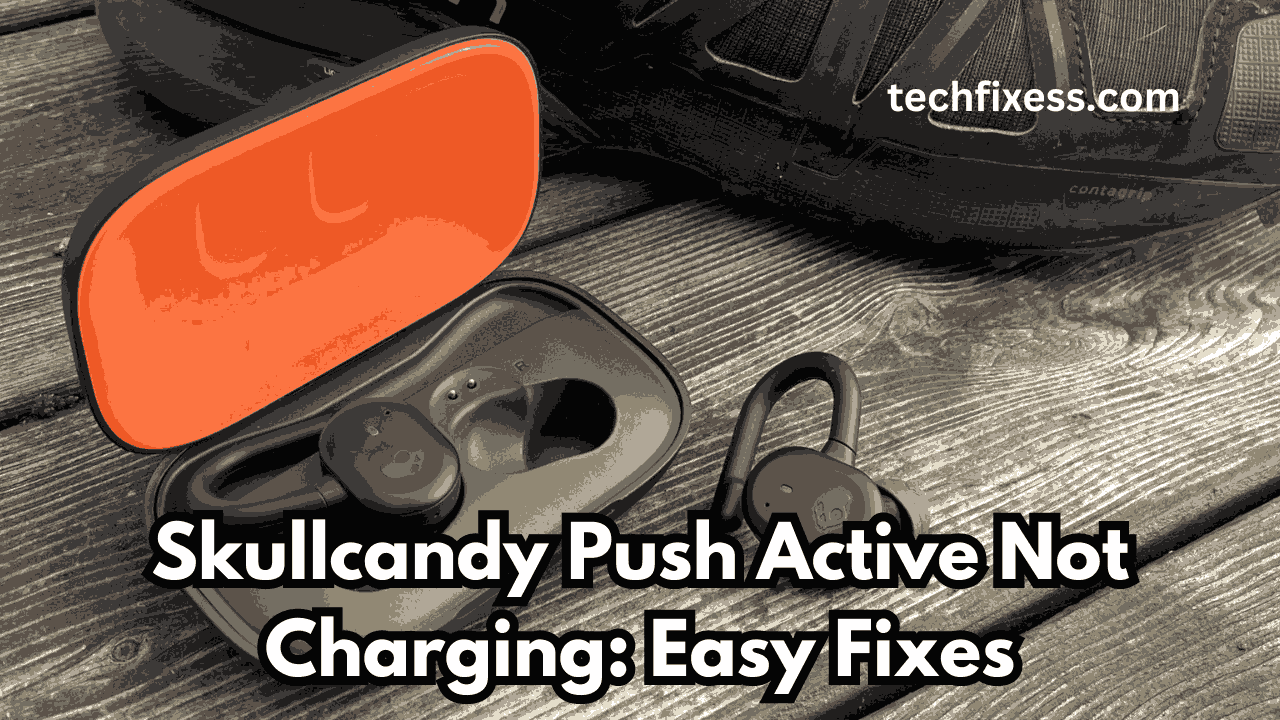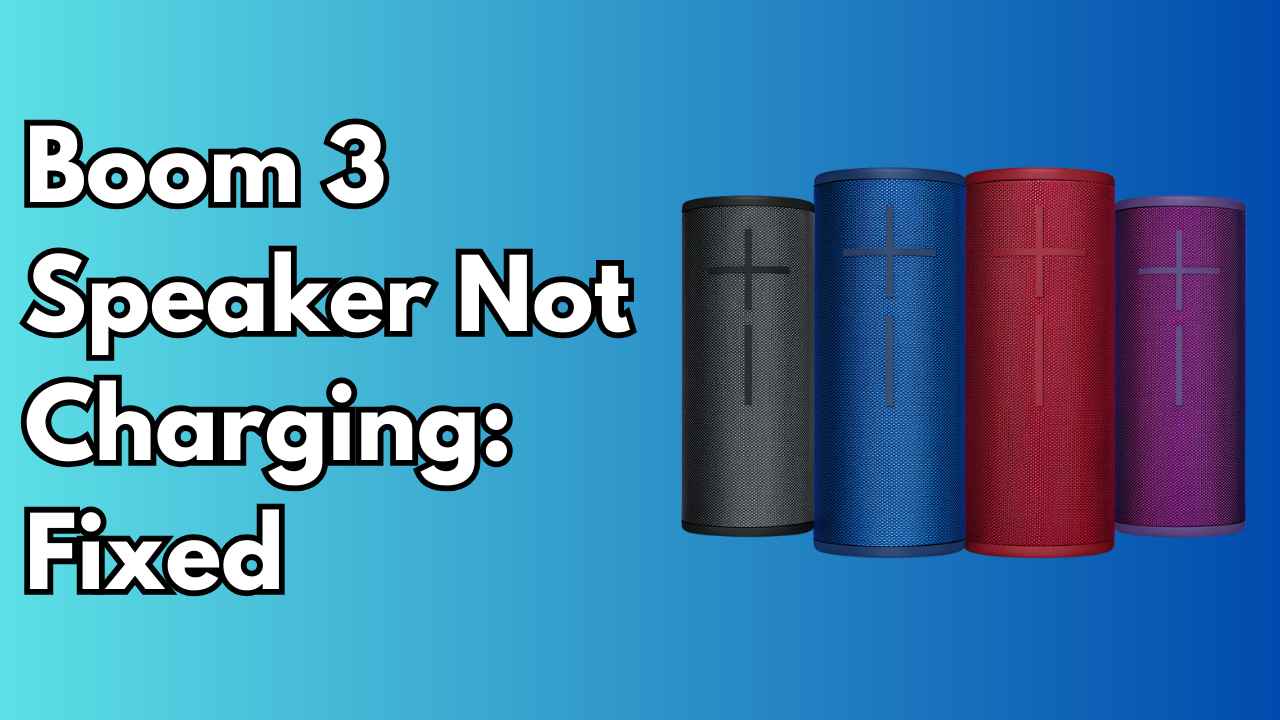Lenrue speakers are renowned for their exceptional sound quality and reliable performance. However, like any electronic device, they may encounter issues over time.
If you’re experiencing problems with your Lenrue speaker, such as it not working correctly, there are several troubleshooting steps you can take before reaching out to customer support.
In this comprehensive guide, we’ll explore various solutions to address common issues and provide maintenance tips to keep your Lenrue speaker in optimal condition.
First and Foremost:
Before delving into troubleshooting steps for your Lenrue speaker, it’s crucial to consider three key points, respecting the time of our readers:
If you’ve recently purchased a Lenrue speaker and it’s already showing charging issues, it’s advisable to request a refund.
Save both your money and time by exploring alternative speakers in the same price range, such as “JVC Portable Gumy Wireless Speaker” and “Anker SoundCore” which offer better performance.
Typically, a Lenrue speaker’s optimal working life is around 2-3 years. If you’ve used your speaker for this duration, you’ve already received good value for your money.
Attempting to fix an aging speaker may provide a short-term solution, 1 or 2 more months at best.
Continuing to use a fixed speaker with the expectation of uninterrupted performance is not a recommended idea.
If your Lenrue speaker has been in use for less than three years, you can explore the practical fixes mentioned below to address any issues.
Beyond this time frame, it’s crucial to consider the natural lifespan of the speaker and evaluate whether attempting fixes is a viable solution.
By keeping these points in mind, you can make informed decisions about whether to troubleshoot your Lenrue speaker or explore alternative options for a more satisfying audio experience.
How to Fix Lenrue Speaker Not Charging
Check the Charging Cable and Outlet
The first step in troubleshooting the Lenrue speaker’s charging issue is to inspect the charger and USB cable.
Begin by testing with a different charging cable and connecting the speaker to an alternate power outlet.
If the speaker charges using a different cable and outlet, it indicates a problem with the original cable or outlet.
Furthermore, double-check that the charging cable is properly plugged into both the power source and the speaker.
Clean the Charging Port
To address the problem of a Lenrue speaker not charging, consider cleaning the charging port as a potential solution. This can help ensure proper contact and connection for charging.
Use a dry, soft cloth to gently wipe away any dust or debris that might be obstructing the charging port.
Avoid using sharp or abrasive objects for cleaning to prevent damage to the port. Keeping the charging port clean regularly can improve the charging process and prolong the speaker’s functionality.
Try a Different Power Source
If you’re experiencing issues with your Lenrue speaker not charging, it’s worth considering the power source you’re using for charging.
If you typically charge your Lenrue Bluetooth speaker by connecting it to a USB port on your computer, try using a different charging method. You might consider using a wall charger or a portable power bank instead.
This advice is based on the fact that not all USB ports provide the same amount of power, and some may not deliver enough to effectively charge your speaker.
Switching to a different power source could result in more efficient and consistent charging of your speaker, ultimately improving your overall user experience.
Restart Your Speaker
Similar to any electronic device, a simple restart can often fix minor issues with the Lenrue Bluetooth speaker.
To restart, turn off your speaker and disconnect it from the power source for a few minutes.
Then, reconnect it to power and switch it back on to check if it starts charging. Despite its simplicity, this straightforward step can sometimes make a significant difference.
Reset the Speaker:
If restarting doesn’t fix the issue, you can try resetting your Lenrue Bluetooth speaker. Resetting it can often resolve software glitches that may be affecting the charging process.
Here are the steps to reset the Lenrue Bluetooth speaker:
- Power off the speaker.
- Press and hold the power button and the volume down button simultaneously for approximately 10 seconds.
- Release the buttons when the speaker turns on and the LED light begins flashing.
- Allow the speaker to fully reset.
After resetting the speaker, try charging it again to see if the issue is resolved.
Also Read: Vanzon V40 Speaker Not Charging
Inspect the Battery:
If you’ve exhausted all the previously suggested solutions and your speaker still won’t charge, it could be due to a battery issue. Remember, the Lenrue Bluetooth speaker uses a Lithium-Ion Rechargeable Battery, which has a limited lifespan.
If you’ve been using it consistently for more than a year, it’s possible that the battery has degraded and can no longer hold a charge effectively. In such cases, replacing the battery is the recommended step.
For a more comprehensive evaluation of the battery’s health, you can use a multimeter. Set the multimeter to the ohms setting and check the speaker’s resistance. A healthy speaker should show very low resistance, typically below 0.1 ohms.
Then, set the multimeter to the DC voltage setting and measure the voltage across the speaker terminals. A healthy battery should register a voltage between 12.6 and 12.8 volts.
If the resistance is too high or the voltage is too low, it indicates potential damage to the speaker battery, necessitating replacement.
It’s crucial to understand that replacing the battery can be complex and potentially dangerous. Therefore, it’s recommended to seek professional assistance to ensure the battery replacement is performed safely and accurately.
Conclusion:
By following the troubleshooting steps, you can address common issues with your Lenrue speaker and keep it in optimal condition.
If, after attempting these solutions, your speaker still isn’t working, it’s advisable to reach out to Lenrue customer support for further assistance.
They can provide personalized guidance and help you determine if any additional steps or repairs are necessary to get your Lenrue speaker back in working order.