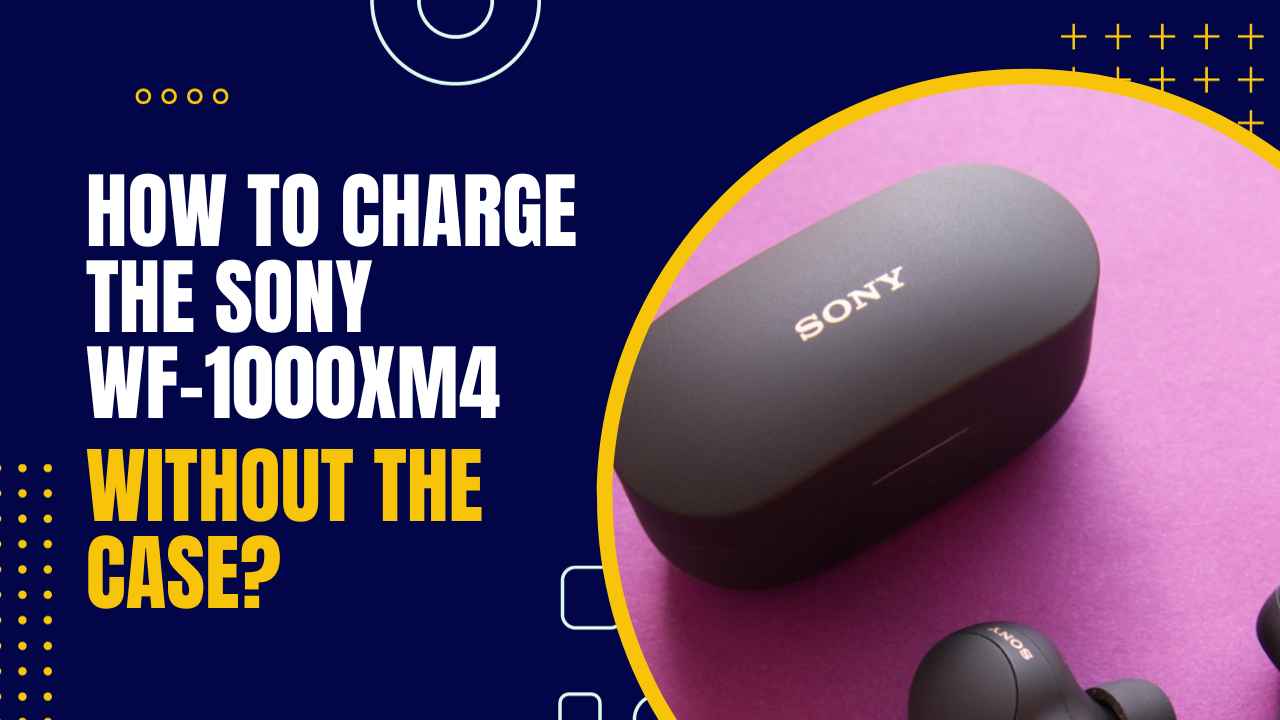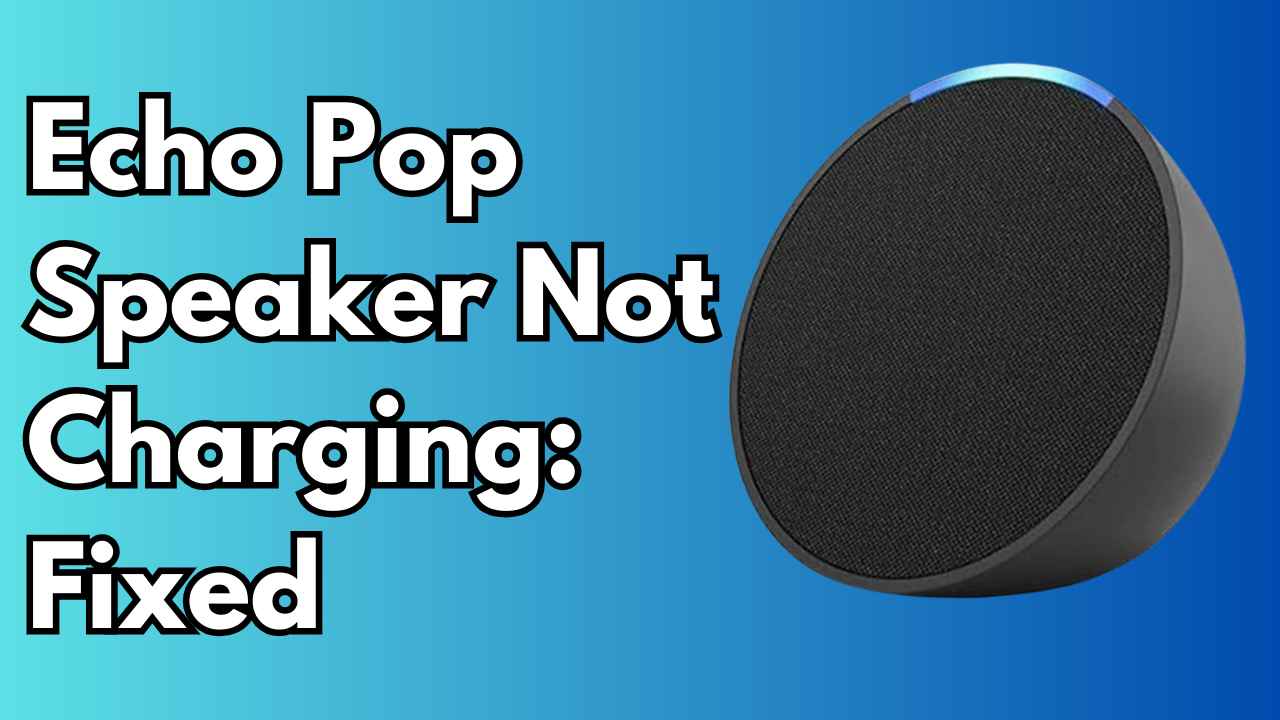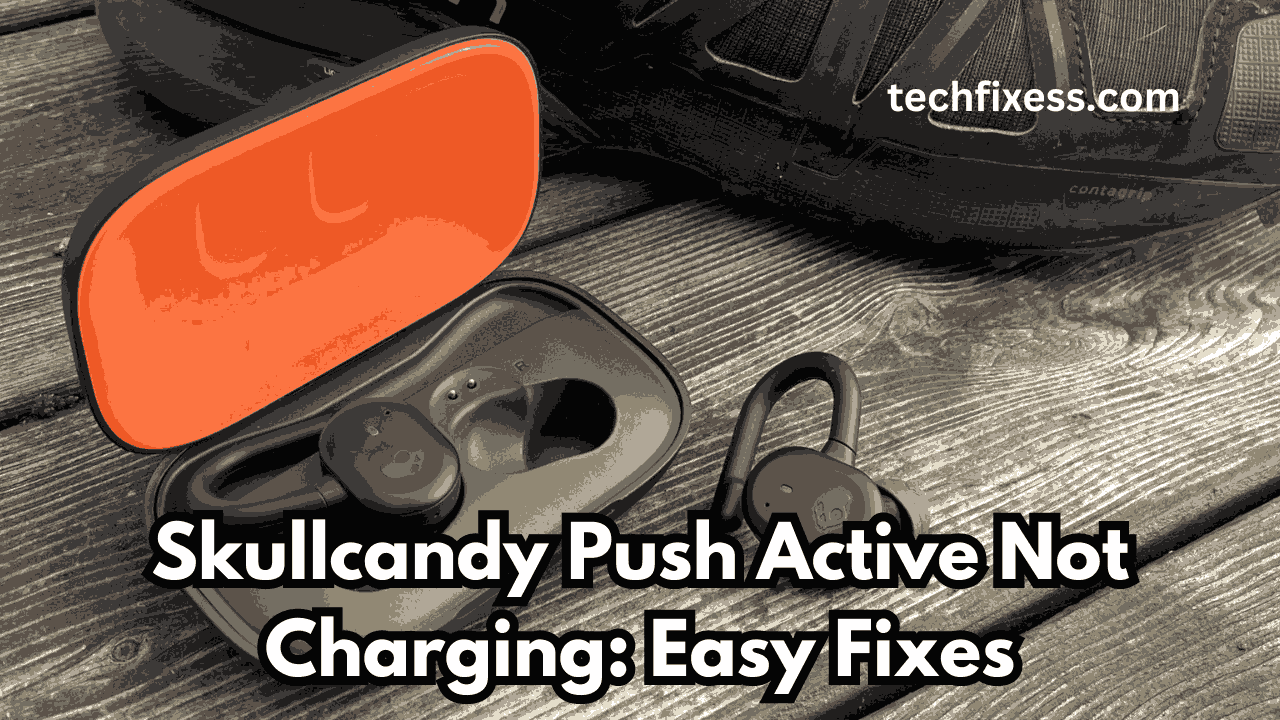Are you struggling with your Oraimo earbuds not charging? Don’t worry—you’re not alone! In this blog post, we will explore the common reasons why your Oraimo earbuds may not be charging and provide you with some helpful solutions to get them working again. So please grab a coffee, sit back, and troubleshoot your favorite wireless earbuds.
Oraimo Earbuds Not Charging: Reasons And Solutions
Check Secure Connection and Power Source
One of the first things to check when encountering a charging problem is the secure connection and power source.
Often, earbuds fail to charge due to a loose or faulty connection between the charging case and the earbuds. Hence, ensuring that both ends are correctly connected before assuming an issue with your earbuds is essential.
Once you have ensured that the connections are not an issue, check the power source. It is crucial to use a reliable and compatible power source when charging your Oraimo earbuds. Using an incompatible charger can prevent proper charging and potentially damage your headphones.
Ensure you use an official charger provided by Oraimo that is designed explicitly for your earbuds. The charger should be 5 volts or 5 volts 2 amperes, with a maximum of 10 watts.
Avoid using third-party chargers or power banks, as they may not have the correct voltage or current output for your earbuds.
In addition, check if the power source works correctly by testing it with another device. If the charger is malfunctioning, try using a different outlet or charging your earbuds through a computer’s USB port.
By thoroughly checking and ensuring a secure connection and reliable power source, you can eliminate these possible reasons for your Oraimo earbuds not charging.
Clean the Charging Port
Cleaning the charging port of your Oraimo earbuds is a crucial step in ensuring that they charge properly and function optimally.
Over time, dust, dirt, and lint can accumulate in the charging port, hindering the connection between your earbuds and their charging case.
This can result in issues with charging, such as slow or intermittent charging or even complete failure to charge.
To clean the charging port of your Oraimo earbuds, follow these simple steps:
- For this task, you will need a soft-bristled toothbrush, a new toothpick, and a microfiber cloth.
- Before cleaning, ensure that your earbuds are turned off to avoid accidental damage.
- Gently inspect the charging port of your earbuds for any visible debris, such as lint or dirt. Use a soft-bristled toothbrush or a new toothpick to remove it carefully without causing any damage.
- Once you have cleaned the charging port, reconnect it with its charger and check if it is working correctly.
If you notice that charging is still an issue after following these steps, repeat them until there is no longer any obstruction in the charging port.
It is recommended to clean the charging port at least once a month or more frequently if you use your earbuds daily or in dusty environments.
Reset the earbuds:
Resetting is a simple process that can help resolve most common problems and restore your earbuds to proper function.
- Start by placing buds into their charging case to perform a reset.
- Make sure they are correctly positioned and charging as usual.
- Locate the small reset button on the side of the charging case.
This button is usually tiny and may require a thin object like a paperclip to press it.
Press and hold the reset button for approximately 10-15 seconds. The LED lights on both earbuds should flash red briefly before turning off completely, indicating that the reset has been successful.
Next, remove your earbuds from the charging case and try connecting them to your device again. If they still do not charge, try performing another reset or move on to other troubleshooting steps.
It is important to note that while performing a reset can solve many issues, it will also erase any custom settings or pairings you have with your devices. Therefore, you may need to re-pair your earbuds with all your devices after resetting them.
Check for Firmware Update:
One effective solution is to update the firmware to resolve the issue of Oraimo earbuds not charging. Updating the firmware can enhance performance and address any problems with the earbuds.
Here is a step-by-step guide on how to update the firmware of Oraimo FreePods:
- Ensure your FreePods are paired with your device, and open the Oraimo companion app on your smartphone.
- Tap on your FreePods 4 and scroll to select Firmware update within the app.
- The app will check for available updates, and you should follow the on-screen instructions to download and install any available updates.
By updating the firmware of your Oraimo FreePods, you can optimize their performance and resolve the charging issue you are experiencing.
Internal circuit problem
Internal circuit problems are one of the most common reasons Oraimo earbuds may not charge correctly. These issues can occur due to various factors, such as wear and tear, faulty wiring, or manufacturing defects.
One possible reason for internal circuit problems is wear and tear over time. As with any electronic device, constant use can lead to the deterioration of internal components and connections.
This can result in a loss of power flow within the device, making it difficult for the earbuds to charge appropriately.
Another cause could be faulty wiring within the earbuds themselves. This can occur during the manufacturing process or may develop over time due to frequent bending or twisting of the wires. When there is a break in the wiring, it can disrupt the flow of electricity and prevent proper charging.
Manufacturing defects are also a possibility when it comes to internal circuit problems. Sometimes, an error during production may have resulted in faulty connections or damaged components.
While this is less common with reputable brands like Oraimo, it is still something that could potentially happen.
So, what can you do if you suspect that your Oraimo earbuds have an internal circuit problem? The first step would be to check for all external factors that could be causing charging issues, such as dirty charging ports or faulty cables.
If these external factors are ruled out and your earbuds are still not charging correctly, it’s time to address potential internal circuit problems.
If your earbuds are still under warranty, contact Oraimo customer support for assistance. They may provide a replacement product if they determine that there was indeed a manufacturing defect.
Contact Oraimo support
If you’ve exhausted all recommended solutions for addressing charging issues with your Oraimo earbuds, it’s advisable to Contact Oraimo support for further assistance.
Oraimo offers a 1-year warranty for all its products, and you may qualify for a replacement if the earbuds are determined to be faulty.
To contact Oraimo support, visit their website and navigate to the support section. From there, select the relevant product category and follow the instructions to submit a support ticket or engage in a live chat with a representative.
Please provide all necessary details, including the product name, serial number, and a description of your issue. Oraimo’s support team can assist you in troubleshooting the problem and offering a solution or replacement if needed.
Conclusion:
Oraimo earbuds not charging can be a frustrating issue. However, with the right knowledge and troubleshooting techniques, it can be resolved easily.
The most common reasons for not charging include faulty cables or adapters, debris blocking the charging port, and software glitches.
However, these standard solutions should help resolve most issues. It is essential to remember regular maintenance practices such as keeping ports clean and updating software to prevent these problems in the future.
We hope this article has provided you with the information and troubleshooting techniques to resolve any charging issues with your Oraimo earbuds. Once again, you can enjoy uninterrupted audio experiences with your Oraimo earbuds with patience and effort.